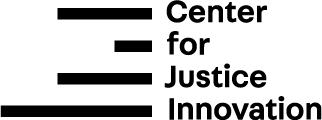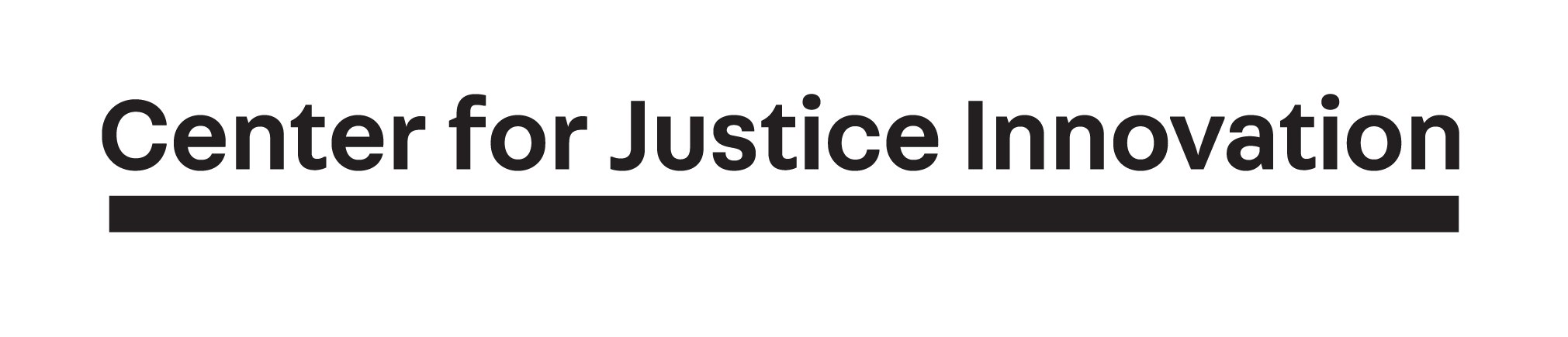The 2020-2021 school year may be the most challenging year of any current student's life. All of New York City’s 1.1 million students will be learning remotely this year, either in whole or in part, embarking on a journey that, truthfully, few of us are prepared for. While schools and families hustle to address the high-level needs of the young people entering this brand new world, one additional need may be glossed over, as it has been in the past: online privacy and digital citizenship education.
As it's doing with so many other disparities, the pandemic exacerbates inequalities in access and education. Not only are Black and Brown youth less likely to have consistent access to the technology required for remote learning, they are less likely to have ever received any education on digital privacy, digital citizenship, or their online rights. It is imperative that, as institutions work to get all young people online, they also provide youth with the information and training to support their safety and liberty in digital spaces.
Over the last two years, our Youth Justice Board researched issues surrounding digital surveillance of young New Yorkers, particularly within the school and justice systems. The lessons from All Eyes On Us, the Board's research report, are from a pre-COVID world, but take on new urgency as we shift further into remote engagement.
Below are five tips for young people and families, adapted from the YJB report for a remote-learning world.
-
Don't mix your social life with your school work: only use your school-issued email for school-related activities, and link your social accounts to a separate, personal email address.
-
School-issued email accounts are property of the Department of Education. Any communications that come to those accounts aren't technically private, including password reset email and chat transcripts. Does this mean that someone in the basement at Tweed is reading every email that comes to your account? No. It does mean that if something goes remotely sideways in your life, your school email account can be reviewed thoroughly without the same processes or protections as a personal email account.
-
Go through and make sure that any account that isn't for school is signed in with a non-school email account. That means social media, Apple/Google Pay, the health apps on your phone, any/all of your gaming accounts—basically, if it isn't Zoom or Google Classroom, it shouldn't use your school email. If you don't have a non-school email account yet, we've been recommended ProtonMail, but a regular Gmail or iCloud email account will work just fine.
-
-
Ask for your school's social media and online presence policy so that you know how your school expects you to show up on Zoom, Google Classroom, or social media—and how teachers and administrators can interact with you on these platforms.
-
Our research found that in-person schooling often turned to student social media to find out what was happening between students in school. As more and more young people find social media to be their main connection with peers, we expect that more school administrations will keep tabs on social media to keep tabs on students. Find out what the school can and can't do—whether it's about your social media, Zoom chat transcripts, or even in Google Classroom.
-
Teachers are trying their best to make online school fun and engaging; this might mean turning to social media assignments or activities. If an assignment requires you to share your personal social media profile(s) in order to get credit, ask for another way to participate, or create a dummy account just for school purposes. That way, teachers, classmates, administrators, or anyone else who might see what you turn in don't automatically have access to your real social media.
-
-
Know what "private" really means—often, it only means "temporarily hidden."
-
Tools like Zoom offer "private" chats between participants as an option—but, as you can guess, it's not really private. All "private" means on Zoom is that no one can see your conversation in real time. If the Zoom host is saving the meeting, transcripts of all chats will be accessible to them. In other words, if you're saying something oppressive or violent in a private chat—it's only private for the duration of the Zoom meeting.
-
Please don't say oppressive or violent things to other people, ever.
-
-
Get a privacy report card for any software or program your school is asking you to use, and take steps to safeguard your own privacy.
-
There are really, really strict protections on what student information can be shared with third parties. Software that is designed for educational purposes has to comply with those protections. Software that is not designed for educational purposes does not. In the current pandemic, educators are turning to different cloud-based software to support learning, and not of all those tools measure up when it comes to privacy. You have the right to know how your information is being gathered and shared, and to push back on use of a tool that doesn't protect your privacy. Common Sense Media keeps a running list of such privacy evaluations, or "report cards," for online tools.
-
This is also where keeping a strong separation between your school accounts and your personal accounts comes in handy. If you end up having to use a tool that has a lower privacy score than you would like, you can reduce the amount of information it can learn about you by cutting your school accounts off from the rest of your online life.
-
-
Minimize the amount of identifiable information about you or your family that shows up on video—from your last name, to family photos, to the view outside your window.
-
Try and do video sessions from a place without photos or family-related items behind you. If you can, have a plain wall behind you and use a default virtual background. If you can't access a blank wall, see if you can figure out a way to hang a plain sheet behind you. Make sure that you can change your name on video to not include your last name.
-
Why? Because screenshots happen, and can happen without you knowing—and can be shared anywhere, without you ever finding out. The less information someone can get about you or your family from a screenshot, the better.
-
This also includes colors, symbols, or anything that might indicate your location or address. We learned that police in New York City can use just two of those items to claim that you're a gang member, put you in their gang database, and justify surveilling you (and people you know) for years to come.
-
Also: don't screenshot your classmates without their explicit consent. That's just shady.
-